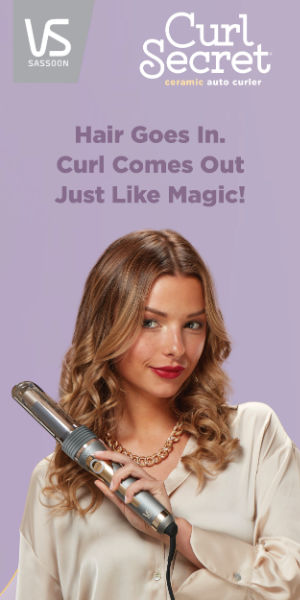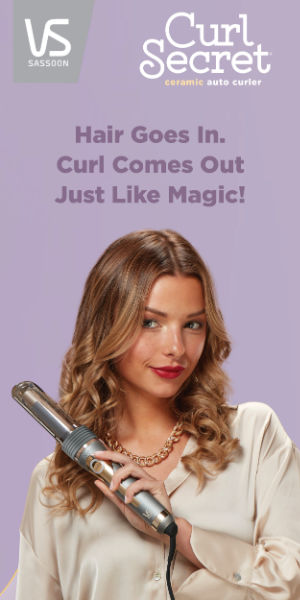I seem to have this problem where my makeup looks fine in real life but when I snap a pic it seems my makeup has faded or almost disappeared. Don't get me wrong my skin doesn't look flawless, you can still see the pimples, bumps and pigmentation issues. But my blush, bronzer and if I wear a nude or light colored lippy that disappears too. Oh and my eyebrows they look normal even if they stand out more in real life from the pencil and tinted gel. Now the thing is I look fine in real life, not flawless but I have enough color to look natural and I do go for a more natural look. Eyes well they aren't the main feature of my face so I kinda accept that it's not gonna stand even with lots of eyeshadow, unless I'm willing to wear falsies which I don't.
I did take some photos that looked pretty good with natural makeup but then when I tried using it as profile I look really washed out, even my face looks really white and since I wasn't wearing a bright or dark colored lippy and I had hardly any color on my cheeks and my natural looking brows wasn't enough to make my face look healthy. When viewed in thumbnail the the thing that stood out the most was the shadow my glasses and all my features just sort of...well meshed into my face. So I pretty much have to wear a dark or bright lippy for any thumbnail pics.
I'm wondering how I can photograph better with my more natural look or how I can get my more natural makeup to show. I recently had someone at the makeup counter do my brows with pomade and it looked overdone, well compared to what I normally do but in my profile pic those brows looked really good. Maybe, I've just been in not so good lighting for the past five years that I've owned a camera. Any tips on how I can get my makeup to not disappear in photos? Especially my foundation?
Vault
Max value reached
Adding this item would put you over your total vault limit of $250. please review your cart to stay under the limit.
156,868reviews
11,152products
Makeup Disappears in Photos
14 posts, 9 members
I find often I also look a little washed out in photos. Flattering lighting definitely helps and I also do a bit of colour correction in photoshop. If your camera has a manual white balance, setting that also helps colours look more how they do in real life.
In terms of lighting I try to use natural light where possible because it's the easiest to work with and I avoid standing in shadows.
Hope that helps :)
In terms of lighting I try to use natural light where possible because it's the easiest to work with and I avoid standing in shadows.
Hope that helps :)
Hi. To look natural in photos you have to overdo your makeup. All the beauty shots you see of models in magazines have way overdone makeup because the camera and lighting cancels some of it out. So your makeup will look overdone in person, but normal on camera. Anything normal in person will look washed out on camera. Maybe do some overdone makeup just for selfies? Instagram has some good filters to help enahnce colour if you want to correct any of your seflies. There is also the Pixlr app for photo editing.
It's called beauty mode/face and its automagically (at least it should be) on the selfie screen when you are taking photos through the camera. It has a slider bar and you can adjust how much filter you need. The highest setting blurs your face to filth and you'll end up with no nose. I don't understand why it's still a thing hahaha it's so off putting
Copyright © 2024 Beauty Review. All Rights Reserved. All prices in NZD.
Made with love by bocapa.com
back to top